HD-HDMI interface board, 4K-HDMI interface board and 12G-SDI interface board independently developed by Xuanzhan Technology can interface with SONY HD or 4K ultra HD camera modules to output HDMI video signals. It provides high-quality video transmission solutions for radio and television, industrial testing, medical equipment, security monitoring, distance education and other fields.
In the process of output HDMI video signal for SONY integrated camera, HDMI signal flash screen is one of the problems that users often encounter. The signal flash screen may cause the video picture to be unstable, flicker or fault, affecting the user’s viewing experience and work effect. This article will introduce some possible causes of HDMI signal flash screen problems and solutions to help users quickly and efficiently solve this problem.
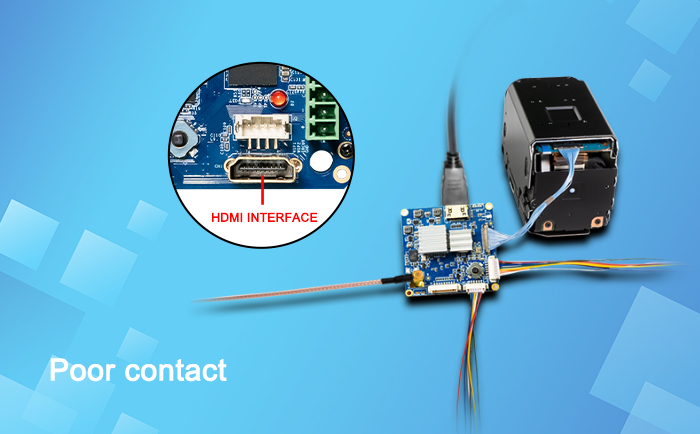
Efficiently solve the problem of HDMI signal (including HD and 4K) flash screen, you can start from the following aspects:
1, poor contact
To solve the problem of HDMI signal flash screen, the first thing we think of should be poor contact, which is also the most simple and convenient troubleshooting method, because as long as there is a connection, there may be poor contact.
The solution:
The user can check the connection of both HDMI interfaces to ensure that the HDMI plug has been fully inserted into the HDMI interface, and there is no loose or poor contact.
Check the HDMI plug and connector for dust or foreign objects. If so, gently wipe it clean with a cleaning cloth.
2, HDMI cable quality problems
The quality problem of HDMI cable may involve many aspects, the internal core material of HDMI cable, the diameter of the cable, the twisted mode, the shield layer design and the interface design and other factors, may cause the problem of HDMI signal flash screen.
If the HDMI cable is used for a long time or is often bent, it may cause the internal line to break or have poor contact, which will cause the HDMI signal flash screen.
The solution:
Try to replace high-quality HDMI signal cables to avoid problems caused by poor signal cable quality or serious loss caused by too long use. The poor quality of the HDMI signal cable may lead to unstable signal transmission, which in turn leads to the occurrence of flash screen problems.
At the same time, high-quality wire can also extend the service life, reduce the inconvenience and cost caused by frequent replacement of wire.
3. Improper resolution and refresh rate Settings
Improper setting of resolution and refresh rate is one of the common causes of display problems, such as blur, flash screen, picture tearing and so on.
The inconsistency of resolution is an important factor leading to display problems such as HDMI signal flash screen. In the video transmission and processing system, including the integrated camera, coding control board and display equipment, all aspects need to maintain the consistency of resolution to ensure stable signal transmission and high quality display.
Refresh rate is the number of times a screen refreshes per second, measured in Hertz (Hz). Setting the refresh rate incorrectly can cause problems such as picture tearing, stuttering, or flickering. This is mainly for the display device refresh rate, setting too high or too low may cause HDMI signal flash screen.
The solution:
View the resolution of each component, if there is inconsistency, set their resolution to be consistent, but it should be noted that the resolution value set must be supported by all components, otherwise it may also cause improper problems.
Different cameras and control panels, viewing and setting methods may be different, you can consult Danny Wong, senior engineer of Hin Exhibition Technology, or refer to the relevant technical agreement.
Check and adjust the refresh rate setting of the display device to ensure that the refresh rate setting matches the performance of the display device.
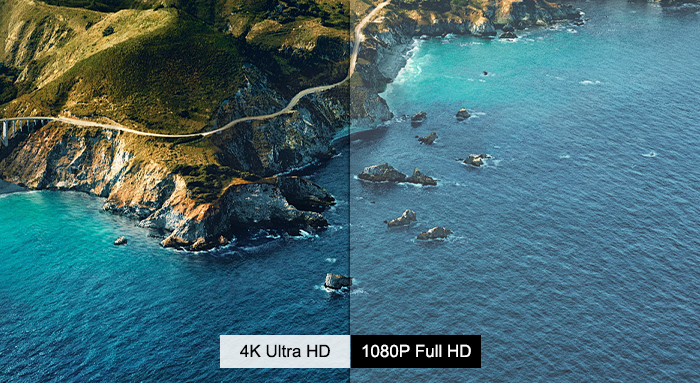
4. Power supply reason
The power supply causes of HDMI signal flash screen mainly include unstable power supply, insufficient power supply, power line interference and so on.
The main performance is that the quality of the power adapter is poor or aging, the power socket is in poor contact or the voltage fluctuations are large, exceeding the load capacity of the power supply, or the HDMI signal line is parallel to or close to other power lines or strong power lines, which may be subject to electromagnetic interference, resulting in unstable signal transmission and flashing screens.
The solution:
Replace a reliable power adapter to ensure stable output voltage.
Check that the power sockets are in good contact and avoid using sockets with unstable voltage. If conditions permit, a voltage regulator or UPS (uninterruptible power supply) can be used to stabilize the voltage.
Ensure that the load capacity of the power supply meets the needs of all connected devices. If the current power supply cannot meet the demand, you can consider upgrading the power supply device, such as replacing a more powerful power supply.
Ensure that the HDMI signal cable is kept at a certain distance from other power cables or strong current lines to avoid signal interference. Signal line isolators or signal line bushings can be used to reduce interference.
5. Video card driver error
This is mainly for the display device, if the graphics card driver is too old, or installed a driver that is not suitable for the current graphics card model, in the process of installing the driver, if you encounter interruptions, errors and damage, or the graphics card is not compatible with the HDMI interface, it may lead to unstable HDMI signal transmission or flash screen.
The solution:
With the correct method, download and install the latest version and the matching graphics card driver.
Check the specifications of the graphics card and display device to verify compatibility between them.
Updating the graphics driver to the latest version can also fix possible compatibility issues.
If the problem persists, consider replacing another brand of HDMI cable or display device for testing.
6. The hardware temperature is too high
The high temperature of the integrated camera, coding control board and display device can indeed cause the HDMI signal to flash. When the temperature of one or more components is too high, the internal circuit may be affected, resulting in unstable signal output. Thus directly or indirectly affect the stability and quality of the HDMI signal, resulting in a flash screen phenomenon.
The solution:
Check and reduce the temperature of the equipment to ensure that the integrated camera, coding control board and display equipment are operating at the appropriate temperature, which can be reduced by adding heat dissipation equipment and improving ventilation conditions.
In SUMMARY:
The above for the reasons that may lead to the HDMI signal flash screen problem, do a detailed analysis and answer, if you encounter the HDMI signal flash screen in the debugging process of the project, you can follow this idea to troubleshoot the fault, the problem should be solved soon. If that doesn’t work out, you can contact Danny Wong.
 Sony FCB camera block
Sony FCB camera block