LVDS to USB3.0 video capture board, with its features such as high-speed transmission, plug-and-play, and multi-system compatibility, has become a “standard tool” for professional users and industry applications.
However, in the face of the two mainstream systems, Windows and Linux, how can one quickly complete hardware connection and software configuration? As an officially authorized distributor of SONY (China) and a provider of high-definition video secondary development solutions, Xuanzhan Technology will break down the entire process of cross-system access for you by combining practical cases of SONY’s FCB series high-definition camera modules and LVDS to USB3.0 video capture board.
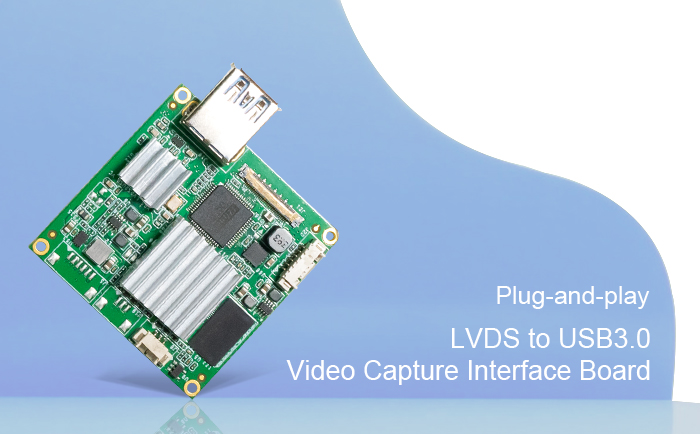
I. Why Choose the USB3.0 Video Capture board?
1. High-speed transmission, lossless picture quality
The theoretical bandwidth of the USB3.0 interface is up to 5Gbps, which can easily support 4K/30fps or 1080P/60fps high-definition video streams. Take the 4K USB TYPE-C capture module developed by Xuanzhan Technology for SONY FCB-ER8530 as an example. It supports 4K/15fps video output and can be directly connected to a computer through the TYPE-C interface, ensuring zero latency and no compression of the picture, meeting the requirements of scenarios with strict picture quality demands such as security monitoring and medical imaging.
2. Multi-system compatibility, no driver required for cameras
The LVDS to USB3.0 Video capture board adopts the UVC (USB Video Class) protocol and can be automatically recognized by Windows, Linux and Mac systems without additional drivers. For instance, when the SONY FCB-EV9520L is paired with an LVDS to USB3.0 video capture board, users only need one USB3.0 cable to directly access the camera image in the Ubuntu2204 version of the Linux system, eliminating the cumbersome driver installation steps.
3. Functional integration simplifies deployment
The LVDS to USB3.0 video capture board provides a full-chain video processing solution for high-definition camera modules. This module not only supports converting the video signal of the camera module into a USB3.0 high-speed digital signal, but also can synchronously complete video transmission, capture and camera control through a single USB3.0 cable, completely replacing the complex combination of “video capture card + adapter cable” in traditional solutions, greatly improving the system deployment efficiency. It provides cost-effective integrated solutions for fields such as industrial inspection, medical imaging, and intelligent transportation.
Ii. Windows System Access Guide: Three Steps to Enable High-Definition Collection
1. Hardware preparation
Make sure the computer has a USB3.0 interface (marked in blue or red, and give priority to the rear interface of the case to ensure bandwidth).
Connect the LVDS to USB3.0 video capture board to the computer using an original USB3.0 cable to avoid signal attenuation caused by using extension cables or adapters.
If the camera has a high power consumption (such as SONY FCB-EV9520L), it is recommended to connect an external power supply through the DC12V 1A interface to prevent the device from restarting due to insufficient USB power supply.

2. Software configuration
Automatic identification device
Windows systems usually have built-in UVC drivers. After inserting the LVDS to USB3.0 Video capture board, it will be automatically recognized as “USB Video Device” in the device manager. By opening the AMCap software, images can be displayed and the camera module can be controlled.
Iii. Linux System Access Guide: Unlocking Professional Development Potential
1. Hardware connection
The hardware connection parts are all the same and will not be repeated here. If you have any questions, you can directly consult Danny Wong, the senior engineer of Xuanzhan Technology.
2. Linux environment configuration
Configure the Linux environment through the virtual machine Ubuntu2204. Double-clicking can directly open the Linux system virtual machine.

3. Software installation and configuration
Next, open the serial port debugging tool CuteCom and the camera (here, taking SONY FCB-EV9520L as an example), but before installing the driver, both tools show “Camera device not found”.
Under the Ubuntu2204 version of the Linux system virtual machine, the serial port debugging tool CuteCom and the UVC protocol driver are both automatic. Just connect their “drivers” to the corresponding devices at the lower right corner of the Linux system. If a “√” is displayed at the device, it indicates that the driver has been connected. Ensured that the system configuration allows users to access the device.
4. Testing
On the main panel of the serial port debugging tool CuteCom, click “open” to open the “Control Window”, and select hexadecimal for both “Input” and “Output”. Hex, then send the corresponding “instructions” for “zoom in”, “zoom out”, and “stop” of the Sony FCB-EV9520L zoom camera in the “Input window” (the relevant instructions can be found in the technical agreement). If the image of the “camera” shows the corresponding action, This indicates that the LVDS to USB3.0 Video capture board can operate normally on the Linux system.
Summary
Act now and usher in the era of efficient video transmission!
Whether it’s the rapid deployment of Windows systems or the in-depth development of Linux systems, the LVDS to USB3.0 video capture board can be connected in a “zero-threshold” way, helping you seize the initiative in fields such as security, medical care, and live streaming.

 Sony FCB camera block
Sony FCB camera block