SONY FCB-EV9500M Full HD zoom camera, with its high-definition image quality and stable performance, has won wide recognition in many industries. MIPI network interface board (also known as MIPI to IP network interface board), with its powerful network control function and flexible configuration options, has become the choice of many system integrators and end users.
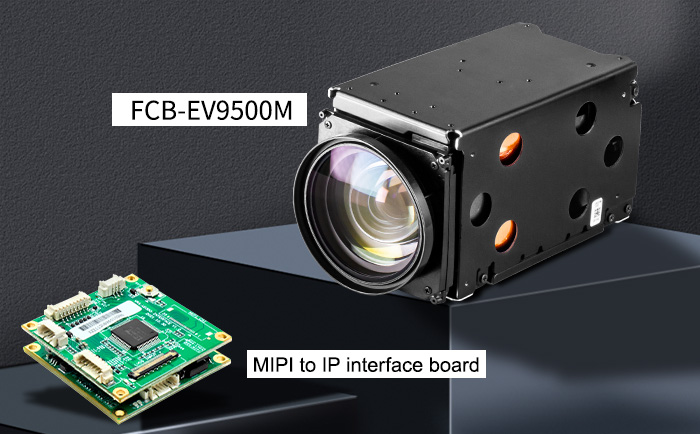
This practical operation tutorial is designed to introduce in detail how to connect the SONY FCB-EV9500M Full HD zoom camera with the MIPI to IP interface board, and through actual operation, understand the detailed steps and precautions of each link from interface identification, wiring operation, power and network connection, to login control interface and plug-in installation.
FCB-EV9500M Full HD zoom camera with MIPI to IP interface board
1. Prepare materials

1, SONY FCB-EV9500M Full HD zoom camera
2, MIPI to IP interface board
3, 30Pin LVDS line
4, power cable (including 6Pin cable and 2Pin power cable)
2. connection steps
Interface identification:
In order to increase the flexibility of MIPI to IP interface board, two interfaces, MIPI Input and LVDS Input, are specially designed. Although the two interface shapes are exactly the same, the definitions are different.
Procedure For connecting the FCB-EV9500M Full HD zoom camera to the MIPI to IP interface board.

FCB-EV9500M Full HD zoom camera should be connected to the MIPI Input interface, while other Full HD zoom camera other than FCB-EV9500M (such as FCB-EV9520L, etc.) should be connected to the LVDS Input interface.
Wiring operation:
Connect the output end of the FCB-EV9500M camera to the MIPI Input interface of the MIPI to IP interface board using an LVDS cable.
The sequence of the LVDS cable must be correct; otherwise, a fault may occur.
Next, connect the MIPI to IP interface board to a computer or other network device using a 6-PIN connection cable and network cable to ensure a smooth network.
Finally, connect the power cable and adapter to the power input of the MIPI to IP interface board.
At this time, the SONY FCB-EV9500M lens will first shrink in and then extend, which is the process of camera self-test.
If there is a self-check process, the camera can start normally.
3. Software Settings
Login control interface:
Open Internet Explorer and enter the default IP address 192.168.0.123, user name admin, and password abcd1234 to log in to the control page.
The first login will remind: “RTSPPlay plug-in is not installed, click download”, click this prompt to download the plug-in, then close the Internet Explorer browser, run the plug-in as an administrator, and install.
After the plug-in is installed, open the IE browser again, at this time, the SONY FCB-EV9500M Full HD zoom camera can display images normally, and can carry out simple control on the camera, such as magnification, reduction, etc., in addition, you can also issue instructions through the serial port to control the movement. Refer to the SONY FCB-EV9500M technical protocol manual for specific instructions.
This tutorial, hands-on by Danny Wong, senior engineer, explains in detail how to connect the SONY FCB-EV9500M Full HD zoom camera to the MIPI to IP interface board to display images and control the camera. Through careful interface identification, precise wiring operation, stable power and network connection, and detailed software setup steps, we ensure the successful docking of the FCB-EV9500M Full HD zoom camera with the MIPI to IP interface board.
 Sony FCB camera block
Sony FCB camera block